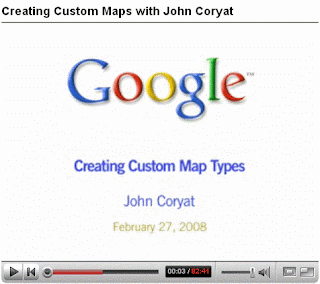This is "one of our" data portal sites we manage for a European research project Emerging Diseases in a changing European eNvironment (EDEN). It is designed as a data repository and resource primarily for the project members, however we have made all the data that is publically available elsewhere on the web available to anyone who takes a minute to register. This data includes satellite imagery, cleaned gazeteers, land cover, DEM, and climate data to name a few.
All the data is clipped to the EDEN extent which includes Europe and parts of the North coast of Africa.. We have even cleaned some of the data up for you or added value in other ways, for instance in the NGA Gazeteer dataset we have removed any place names that are labelled in one country but are georeferenced to another.
Even though most of the data will be available from elsewhere on the web, the fact the EDEN Data portal has so many datasets in one place it is a fantastic place to start looking for what data is available.
The datasite has also one of the most extensive list of GIS links around, over 1000 in all and has a number of tutorials for a variety of GIS software. The site is well worth a look!
FYI: The site was designed and is managed by
Euro-AEGIS a partnership of
ERGO (my employer) and
Avia-GIS for the
EDEN Project.